The COVID-19 pandemic has drastically changed the way various industries operate. One of the most affected industries today is the event industry. With restrictions on mass gatherings in place, many event management professionals have had to quickly get used to organizing and hosting events online via platforms like Zoom. Fortunately, many organizers have been able to make the adjustments, which is evident in the boom of webinars over the course of the community quarantines.
Thanks to its popularity and functionality, Zoom is one of the best platforms to use when hosting webinars. However, this isn’t a “plug and play” platform. If you are organizing a webinar for your client, you’ll need to prepare a few things ahead of time to help your client and their guests get the most out of the experience. With that in mind, here are a few tips and tricks you need to know when hosting a Zoom webinar:
Main Settings
Zoom Webinar has tons of advanced settings that you customize depending on how you want your webinar to go. But here are some of what we found would be best:
- Turn on the upvote feature for the Q&A
- Auto-download the chat and Q&A to keep for future use
- The host should “hide non-video participants” so there can be one silent moderator and the participants don’t have to see this on their screen
- Have a co-host in case there are technical issues
Virtual Background
There is an option in Zoom to have a virtual background. This is an excellent way to make it seem like the participants are attending a real event, rather than seeing a background of where the host is located. To make it professional, we recommend creating a background for the event and that the host uses it.
Q&A
One of the Zoom Webinar’s great features that the Zoom Meeting does not have is the Q&A feature. This feature is excellent for webinars because it is easier for the panelists to answer questions and for the participants to ask questions. After all, the panelists can choose from a list of questions rather than having multiple people asking questions simultaneously.
We advise not to “dismiss” a question until after it has been answered or when the session ends so that the questions on top remain relevant.
Recording
It is crucial to record the webinar for documentation and future use. If, in the case that you are not recording for any reason, make sure to take screenshots and share them on social media later.
Breakout Rooms
We advise not only to use Zoom Webinar but also Zoom Meeting because it has a feature that the Webinar one does not have, and that is Breakout Rooms. These breakout rooms are perfect for after a Q&A session and for when multiple panelists will talk about different topics. In the breakout sessions, participants will be divided into which panelists they want to listen to.
It is crucial to have a different user for the Zoom Meeting because a single user cannot simultaneously use that and Zoom Webinar.
We hope you learned a thing or two about how to host Zoom Webinars, and we wish you the best of luck in your future online events!

 menu
menu